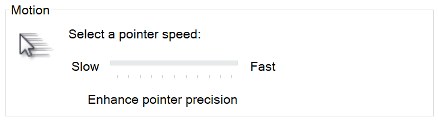Educate your computer mouse
On Windows 10, this tool helps you adjust the mouse settings in the configuration panel to mimic the cursor behavior you have on another computer with different computer mouse/monitor.
STEP 1: fill the information below
Configuration of the computer with the cursor behavior you want to mimick
Adjust the slider and checkbox below to replicate exactly what appears in the Windows 10 mouse configuration panel
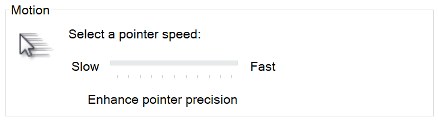
STEP 2: fill the information below to get the setting to set for your mouse
Configuration of the computer where you want to replicate the cursor behavior
STEP 3: go in your mouse configuration panel and adjust the settings as follows